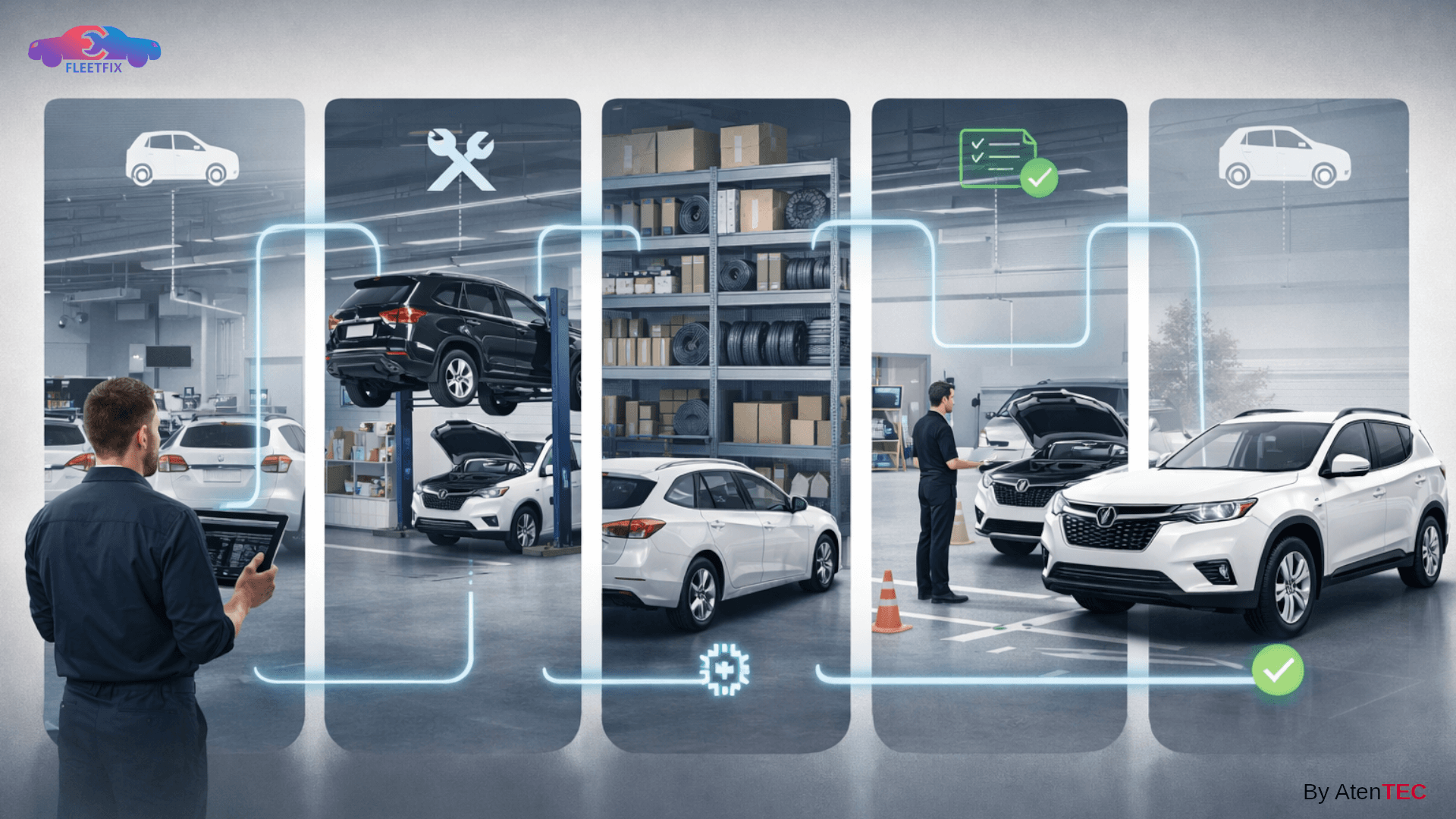From Chaos to Control: My Git Pull Automation Story
Introduction
Managing enterprise-scale projects comes with unexpected challenges.
One of the biggest yet most underestimated problems we faced was:
👉 Synchronizing many Git repositories across multiple environments.
In our case, over 200 repositories are split into layers — core drivers, applications, presentation. Each repository is tied to specific branches for Pilot Testing and Production (among other branches), used for CI/CD pipelines and Docker builds.
As the engineer responsible for overseeing all production branches, and working across two computers (home and office), I needed a faster, safer, and cleaner way to pull updates across all repos without mistakes.
This is the story of how I solved it.
The Problem
When you work with this number of repositories:
- Manual pulling is impossible: You simply can't cd repo && git pull 200 times.
- Human errors happen: Pulling the wrong branch, missing uncommitted changes, etc.
- Branch validations are critical: Our workflows demand that each repository must have matching Pilot Test and Production branches.
- Speed and clarity are needed: I wanted something I could trust without second-guessing every step.
My Solution: A Simple but Powerful Bash Script
Instead of complex orchestration tools, I created a simple Bash script that:
- Validates all repositories first:
- Remote branch existence.
- No local uncommitted changes.
- Executes pulls only when validation passes.
- Silent operations for clean outputs.
- Progress indicators for a pleasant big-screen experience.
Why validation first?
Because in enterprise production flows, you want to guarantee that no repo pulls anything unless all conditions are perfect.
One small mistake can propagate wrong builds and delays.
The Script Overview
# 1. Configures repositories and target branch
# 2. Validates:
# - Branch existence (using git ls-remote)
# - Clean working tree (no uncommitted changes)
# 3. Pulls latest updates quietly
# 4. Checks out the correct branch
# 5. Displays friendly progress countersKey UX Enhancements
Even though it’s "just a script," I like my scripts to be appealing:
- Clear separation between Validation and Execution phases.
- Fatal early exits on any failure (no partial operations).
- Unicode icons and visual separators for better readability.
- Progress counters like [12/200] during execution — critical for multi-minute operations.
- Silent Git operations (--quiet, suppressing stdout spam).
These little UX touches matter especially when you're dealing with dozens or hundreds of repositories.
Why Not Use Big Tools?
You might ask:
"Why not use tools like Git Submodules, Monorepos, Repo tools, or automation frameworks?"
Simple:
- We intentionally separate our repos for modular scaling.
- Our team structure, CI/CD pipelines, and Docker architecture are built around independent repos.
- Adding heavyweight tooling would create more friction than it solves.
- This script is fully controlled, understood, and owned by us — no hidden complexities.
Sometimes, small elegant tools beat big complex ones.
The full script
Here is the full script.
#!/bin/bash
# ------------------------------
# Configurations
# ------------------------------
# define rpositories here
declare -a repos=(
"~/repo/project1/repo1"
"~/repo/project1/repo2"
"~/repo/project1/repo2"
)
branch="$1"
# ------------------------------
# Helpers
# ------------------------------
print_separator() {
echo -e "------------------------------------------------------------"
}
fatal() {
echo -e "\n❌ $1"
exit 1
}
ok() {
echo -e "\n✅ $1"
}
# ------------------------------
# Start
# ------------------------------
clear
echo "🔍 Git Multi-Repo Puller"
print_separator
# ------------------------------
# Argument Check
# ------------------------------
if [[ -z "$branch" ]]; then
fatal "Branch argument is missing. Usage: $0 <branch-name>"
fi
echo "Target Branch: $branch"
print_separator
# ------------------------------
# Validation Phase
# ------------------------------
echo "📋 Starting Validation Phase..."
for repo in "${repos[@]}"; do
echo "Checking repo: $repo ..."
# Check remote branch exists
if ! git -C "$repo" ls-remote --heads origin "$branch" | grep -q "$branch"; then
fatal "Repo [$repo] has no remote branch [$branch]. Aborting!"
fi
# Check no local uncommitted changes
if [[ ! $(git -C "$repo" status --porcelain | wc -l) == "0" ]]; then
fatal "Repo [$repo] has uncommitted changes. Aborting!"
fi
done
ok "Validation successful. All repositories are clean and ready."
print_separator
# ------------------------------
# Execution Phase
# ------------------------------
echo "🚀 Starting Execution Phase (Pull + Checkout)..."
print_separator
repo_count=${#repos[@]}
current=1
for repo in "${repos[@]}"; do
echo "[$current/$repo_count] Processing: $repo ..."
git -C "$repo" pull --quiet
git -C "$repo" checkout "$branch" --quiet > /dev/null 2>&1
((current++))
done
print_separator
ok "All repositories pulled and switched to [$branch] successfully!"
echo "🌟 Done."You can check my Github account for more scripts and projects.
Final Thoughts
This tiny project reminded me of a big principle:
Even simple problems deserve professional solutions.
When you care about clarity, validation, UX, and safety — even a small Bash script can feel like a well-designed product.
If you're managing dozens or hundreds of repositories, don't settle for manual chaos.
👉 Automate it. Polish it. Own it.
I'd love to hear:
- How do you manage multi-repo projects?
- Have you built your own tools too?
- What other internal pains would you love to automate?
Feel free to connect, share your thoughts, or suggest improvements.